Touch-enabled 3D flood hazard simulation
Posted on .
Within a tight budget I created a touch-enabled interface concept for a 3D world simulation tool that allows users to play around with water in a (virtual) relatable location.
As experience learns, most scientific tools start out as R&D or private projects. The 3D visualisation tool by Almar Joling at Deltares was such a little gem. It allows the user to interact with a 3D world that is realistically recreated from open data sources like OpenStreetMaps. This 3D world connected to hydrological models in the scientific software suite Delft3D by Deltares allows for realtime flood hazard or pollution simulations. Perfect to support government authorities in decision making and showing the public why reconstruction of levies is necessarily to keep their feet dry.
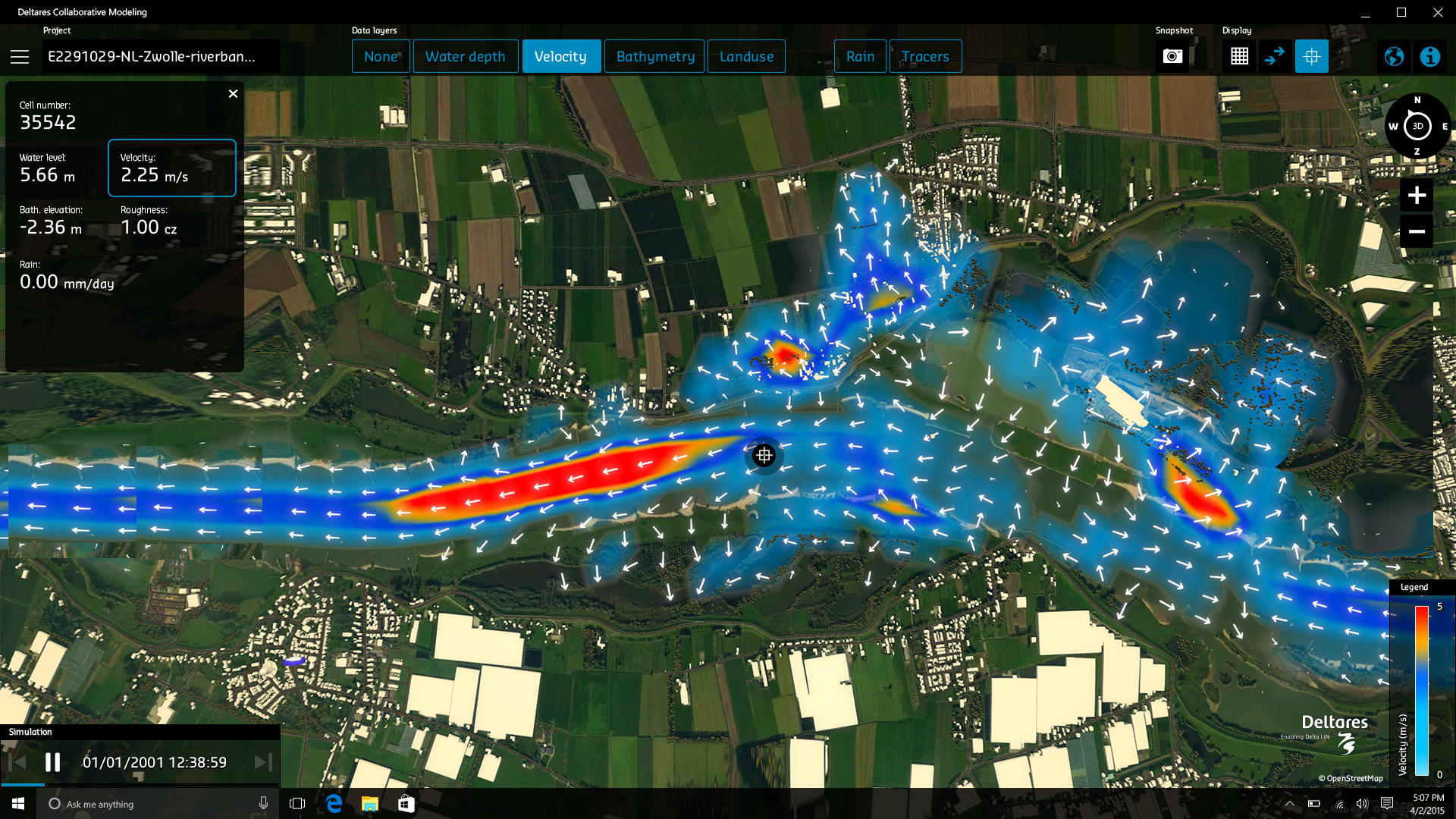
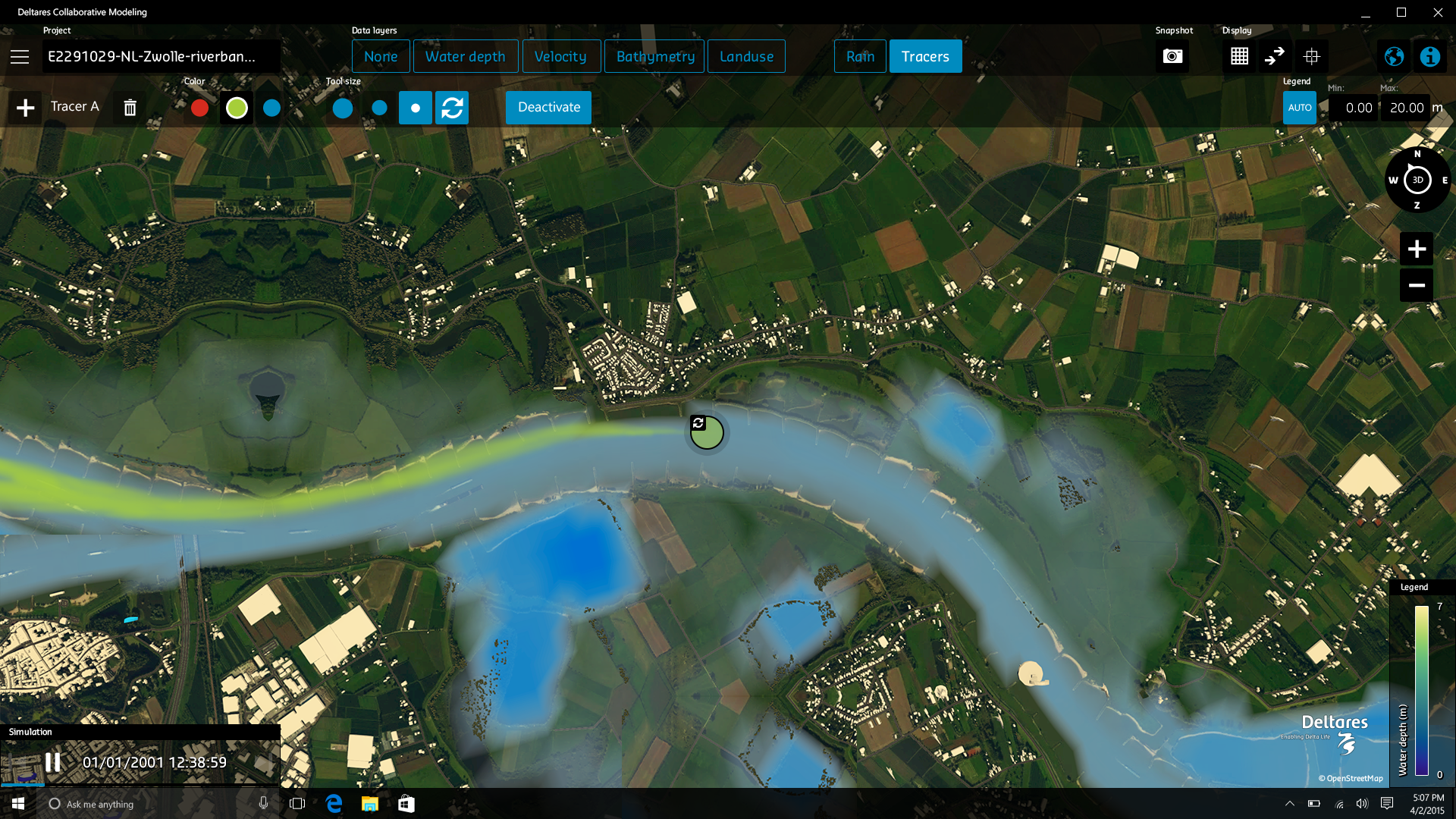
Sandbox experience
The tool allows users to play around and flood their own house by drawing epical rainclouds above it or simply lower the surrounding levies. But also more professional applications like the visualisation of the spread of a pollution source in a river system or harbour. Note that the goal of this tool wasn’t to be scientific correct at all times, but mostly to communicate research findings from simulation studies.
Drawing in a touch enabled 3D experience
One of the biggest issues I had to solve in this design was the drawing in the 3D space. No mouse or pen, just a human finger on a touch-enabled device should be all needed to use the tool. A lot of desk research and also experimenting and observing learnt that drawing in the 3D space was too much of a hassle for most users. Therefor all drawing was designed to be in top-down view to create a 2D drawing area.
Focus on tasks is a valuable asset to help interfaces to assist the user to perform the task. In the drawing mode, the 3D world turns into a grayscale display to help the user focus on the drawing tools.
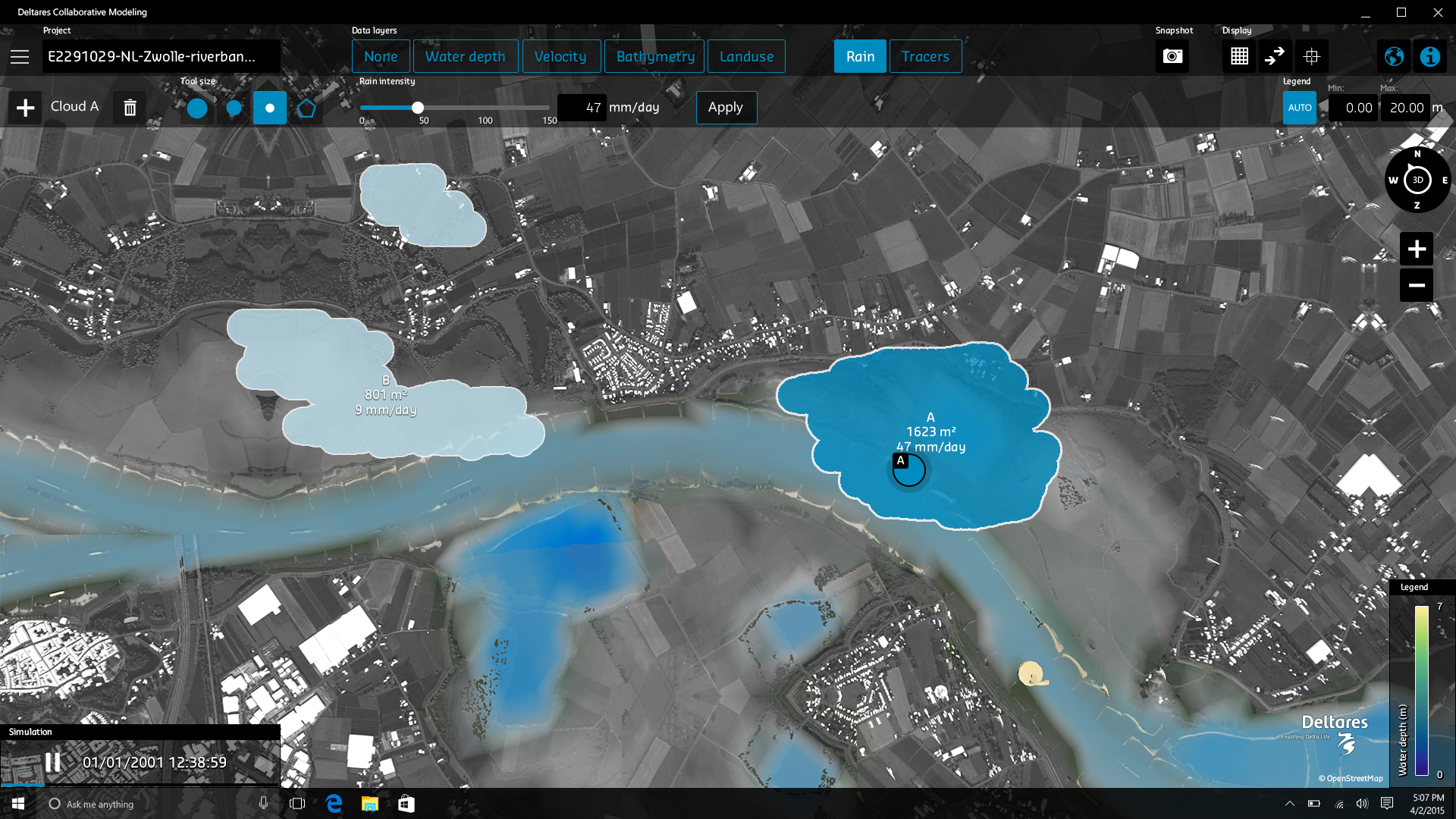
Extensible for prototyping
The interface for this tool had to be clear to allow most users play with the application without guidance or supervision. But it was still an R&D product that evolved quickly in use and function. Therefore I designed not just the interface, but a library of interface elements that allowd for growth and experimentation.
